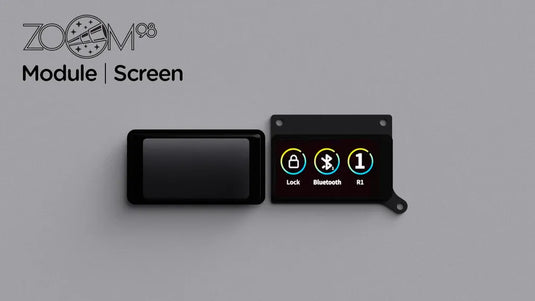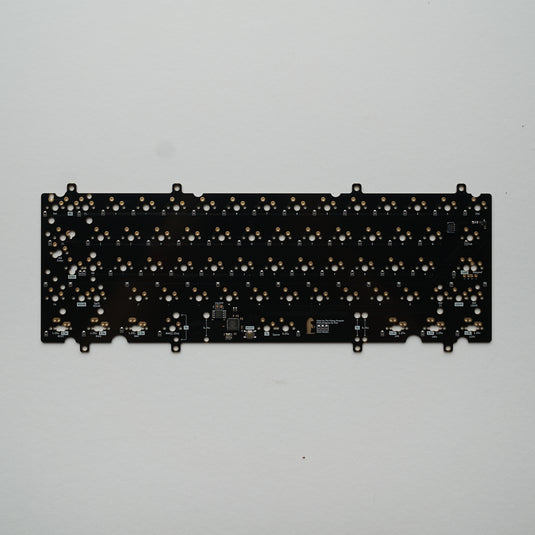Collection:
All
21 products
Geonworks Venom 60MX 7U PCB
No reviews
🟡 Compatibility Information
⚪ PCB Compatibility
60% MINI: Compatible with USB-C internal PCBs like FM60/GH60/DZ60, and USB-C external (daughterboard) PCBs like H60nu.
⚪ Housing Compatibility
60%...
Geonworks Venom 60HE Compatible GH60 Plates
No reviews
Plates
GH60 Compatible (Tray and Oring mount)Material : Aluminium, CFRPThickness : 1.5mmLayout : 6.25U / 7U
Geonworks Venom 88HE PCB
No reviews
Venom HE H88 F13 PCBType : Hall effectMaterial : FR4Thickness : 1.6mm
To change key settings, refer to this page:Key Setting
Compatible SwitchesGEON Raw HE SwitchGEON Raptor HE Gaming Switch
Kee...
Geonworks Venom 87HE PCB
No reviews
Venom HE H87 F12 PCBType : Hall effectMaterial : FR4Thickness : 1.6mm
To change key settings, refer to this page:Key Setting
Compatible SwitchesGEON Raw HE SwitchGEON Raptor HE Gaming Switch
Kee...
Geonworks Venom 60HE PCB
No reviews
Product Features
- Web-based firmware (https://venom.how/)- RISC-V32 architecture applied- Supports 8KHz polling rate / 14KHz scan rate per key- 0.16ms latency- Custom PCB standard specifications- ...
Geonworks F2-60 PCB and add-ons
No reviews
Purchase these Add-ons with the barebones kit to get it at a discounted price!!
PCBs
Fairholme Solderable PCB with Daughterboard
Type : SolderableMaterial : FR-4Thickness : 1.6mmColor : Blue
Fairh...
[Pre-Order] Add-ons for F1-8X V2 Extras
No reviews
DISCLAIMER: This is a the Pre-Order for F1-8X V2 add-onsBy Purchasing, you understand this product is a Pre-order and will ship around Q2 2025 (after group buy orders get fulfilled), subject to del...
QK65v2 Extras
No reviews
QwertyKeys has come a long way in a relatively short time – back in 2022, they released their first board, the QK65, officially launching the brand, and have continued to make customizable mechanic...
Meletrix Zoom98 Extra Add-Ons
No reviews
Specs
PCB thickness: 1.2mm, with Ai03 DB
PCB Version:Tri-mode Flex Cut or Non-Flex Cut Hotswap RGB PCB / Wired Non-flex Cut Hotswap PCB
Supported layout: Split spacebars, back space, stepped caps...
Eden 60 Add-Ons
1 review
Regular price
from RM139.00
Sale price
from RM139.00
Regular price
Unit price
/per
5.0 / 5.0
(1) 1 Translation missing: en.genaral.accessibility.total_reviews
PCB layoutPlease note that Eden plates are 7U only. 6.25U bottom row is not supported.
Use left/right arrows to navigate the slideshow or swipe left/right if using a mobile device









![[Pre-Order] Add-ons for F1-8X V2 Extras](http://mecha.com.my/cdn/shop/files/AluV1.1Half_535x.jpg?v=1708920578)
![[Pre-Order] Add-ons for F1-8X V2 Extras](http://mecha.com.my/cdn/shop/files/AluV1.1Standard_535x.jpg?v=1708920581)